| a | ||||||

 |
- What is a binary clock?
- How do I read binary?
- How do I read the binary clock?
- How do I personalize my binary clock?
- How can I set the clock for start up with windows?
- How can I vary the position of the clock?
- The clock doesn't run the options!
- How do I get support?
A binary clock is a special kind of clock, witch doesn't display you the actual time analog or in decimal system, no, it displays it in the language of all technology: binary.
In the binary system, you only have 2 numbers instead of 10 in the decimal system: 1 and 0.
So, the decimal 12 is in binary:
| 8 | 4 | 2 | 1 | decimal |
| 1 | 1 | 0 | 0 | binary |
you get the binary number by counting the decimals when there is a binary 1: 8+4 = 12
How do I read the binary clock?
In the large and in the small mode, there are 3 rows: the top row for the seconds, the middle row for minutes and the bottom row for hours.
In the mini mode, the seconds are left, the minutes in the middle and the hours right.
A LED which is on displays a 1, a off LED a 0.
Here's an example:
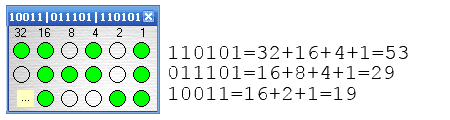 |
| You see, on the picture the time is 19:29:53 (or 7:29:53 P.M.) |
How do I personalize my binary clock?
In each mode, there is a little, yellow Button in the left bottom corner.
By clicking on it, you start the options, where you can personalize your clock.
How can I set the clock for start up with windows?
Actually, there is no key for this. So you have to set a shortcut in the Autorun-Directory in Windows.
You can do this with a simple right-click on the Autorun-Directory in your Start-Menu. Then click at "Open".
In another window open the directory, where the binary clock is saved. Then right-mousekey drag&drop the EXE file into the Autorun directory and choose "Create Shortcut".
Now, the binary clock will start when windows starts.
How can I vary the position of the clock?
Just drag and drop the clock where ever you want.
My clock doens't run the options! "CommonDialog is missing" or a other error appears.
Wait a few days for version 3.0.x, I'm working to fix that. If you want to run it now, just download the Visual Basic 6 Runtimes. (Google will help you!)
I found a bug, I need help or I want a new feature in the clock, how do I get support?
Just write an E-Mai to thomas.schreiber@gmx.at, I will try to help you as fast as possible.